Here's an example:

Step 1: Get the text. Here's the iconic Nokia typeface. Along with the portrait of two people joining hands, this logo has stood out as one of the most prominent logos and is universally recognized as well. For the nitty gritty on it goto http://www.famouslogos.org/nokia-logo This is a great resource for typographers too.
--------------------------------------------------------------------------------------------
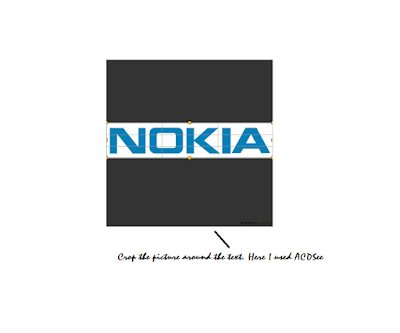
Step 2 : Crop out everything except the text. The image I used is already clean... there was this little watermark at the bottom, which I cropped out with ACDSee. For newbies even Paint will suffice.
--------------------------------------------------------------------------------------------
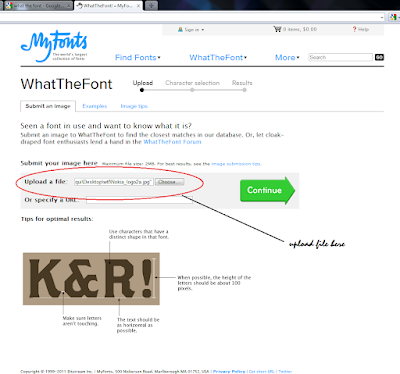
Step 3 : Goto new.myfonts.com/WhatTheFont/ or click here. Upload the cropped file.
--------------------------------------------------------------------------------------------
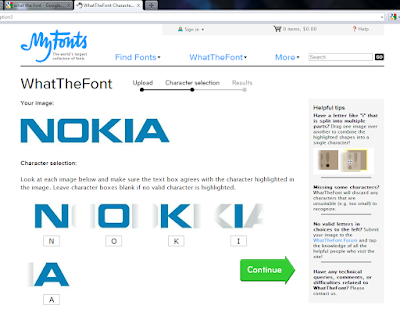
Step 4: The scanning algorithm will now try to ID the characters and list them out individually. You can correct the software if it goes wrong or enter a blank where no characters are suppoed to be displayed. and click continue.
--------------------------------------------------------------------------------------------

Ste5 5: Ta daa! A list of similar fonts is displayed. Some are free and some paid but the plus is you already have a name. Another google search and it shouldn't be too hard getting the font. In this case there is a slight mismatch between the scanned "K" and the one from the results. The rest look fine.
--------------------------------------------------------------------------------------------
For graphic artists or typographers or anyone looking to do some shady favor to a friend(not recommended), this tool is a blessing.


1 comment:
haha great post!
Post a Comment