It's 3:00 in the morning. UNIX lab internal in the morning today and MWT tomorrow.
Then a small gap of three days before my 2nd internals begin.Main exams from 21st april.
This month's gonna be reeeal long.
As ever my preparation status stands at zero.
Saw RocknRolla today. After a miserable "revolver", Guy Ritchie seems to be winning back his fans again with this one. As for me, I did'nt understand a thing.
Who cares?
March 31, 2009
March 29, 2009
Hibernate
I am a light sleeper. So much so that even my vibrating cellphone can wake me up.
Yesterday my family went to my cousin's engagement function. I gave it a miss coz i was tired and didn't want to exhaust myself.
I was doing some work on my PC and sat there for maybe 3 hours. Then this sudden wave of exhaustion hit me and i slumped on the bed alongside.
I wake up to the sound of mom crying loud(Actually it was my dad's expletives that woke me up). Everyone was in my room.Mom,Dad,Sis,my aunties and even the kids. They were watching me with those worried eyes, i wondered what was wrong.
Dad told me. They had been hitting at the door for an an hour or so. They had gotten so worried dad was actually going to call the police.
Then he broke down the door.
This is the first time something like this has happened.
I donno why but i think it's not merely migraine that's bugging me. I know there's
more.
Yesterday my family went to my cousin's engagement function. I gave it a miss coz i was tired and didn't want to exhaust myself.
I was doing some work on my PC and sat there for maybe 3 hours. Then this sudden wave of exhaustion hit me and i slumped on the bed alongside.
I wake up to the sound of mom crying loud(Actually it was my dad's expletives that woke me up). Everyone was in my room.Mom,Dad,Sis,my aunties and even the kids. They were watching me with those worried eyes, i wondered what was wrong.
Dad told me. They had been hitting at the door for an an hour or so. They had gotten so worried dad was actually going to call the police.
Then he broke down the door.
This is the first time something like this has happened.
I donno why but i think it's not merely migraine that's bugging me. I know there's
more.
March 26, 2009
mini-note 2133 optimization
My new new(old) HP mini-note 2133 is certainly good looking but the VIA processor brings it down heavily.
And to add to the woes they're shipping it with vista !
Scrap vista and install xp!
Sad even xp is crying on dis one.
I googled and found some ways to get the best out of your xp machine. All the tweaks below apply to any
Windows Xp pc. Performance changed drastically on my mini-note.
It now boots up in 36 seconds compared to 75 seconds on untweaked xp. and it took almost 3 minutes on vista !
Here we go:
1. Disable Unnecessary Services
Because Windows XP has to be all things to all people it has many services running that take up system resources that you will never need. Below is a list of services that can be disabled on most machines:
Alerter
Clipbook
Computer Browser
Distributed Link Tracking Client
Fast User Switching
Help and Support - (If you use Windows Help and Support leave this enabled)
Human Interface Access Devices
Indexing Service
IPSEC Services
Messenger
Netmeeting Remote Desktop Sharing (disabled for extra security)
Portable Media Serial Number
Remote Desktop Help Session Manager (disabled for extra security)
Remote Procedure Call Locator
Remote Registry (disabled for extra security)
Remote Registry Service
Secondary Logon
Routing & Remote Access (disabled for extra security)
Server
SSDP Discovery Service - (Unplug n’ Pray will disable this)
Telnet
TCP/IP NetBIOS Helper
Upload Manager
Universal Plug and Play Device Host
Windows Time
Wireless Zero Configuration (Do not disable if you use a wireless network)
Workstation
2. Speedup Folder Access - Disable Last Access Update
If you have a lot of folders and subdirectories on your computer, when you access a directory XP wastes a lot of time updating the time stamp showing the last access time for that directory and for ALL sub directories. To stop XP doing this you need to edit the registry. If you are uncomfortable doing this then please do not attempt.
Go to Start and then Run and type “regedit”
Click through the file system until you get to “HKEY_LOCAL_MACHINE\System\CurrentControlSet\Control\FileSystem”
Right-click in a blank area of the window on the right and select ‘DWORD Value’
Create a new DWORD Value called ‘NtfsDisableLastAccessUpdate’
Then Right click on the new value and select ‘Modify’
Change the Value Data to ‘1'
Click ‘OK’
5.Disable System Sounds
Surprisingly, the beeps that your computer makes for various system sounds can slow it down, particularly at startup and shut-down. To fix this turn off the system sounds:
1. Open Control Panel
2. Click Sounds and Audio Devices
3. Check Place volume icon in taskbar
4. Click Sounds Tab
5. Choose “No Sounds” for the Sound Scheme
6. Click “No”
7. Click “Apply”
8. Click “OK”
6. Improve Boot Times
A great new feature in Microsoft Windows XP is the ability to do a boot defragment. This places all boot files next to each other on the disk to allow for faster booting. By default this option in enables but on some builds it is not so below is how to turn it on.
Go to Start Menu and Click Run
Type in “Regedit” then click ok
Find “HKEY_LOCAL_MACHINE\SOFTWARE\Microsoft\Dfrg\BootOpt imizeFunction”
Select “Enable” from the list on the right
Right on it and select “Modify”
Change the value to “Y to enable”
7.Make Your Menus Load Faster
This is one of my favourite tweaks as it makes a huge difference to how fast your machine will ‘feel’. What this tweak does is remove the slight delay between clicking on a menu and XP displaying the menu.
Go to Start then Run
Type ‘Regedit’ then click ‘Ok’
Find “HKEY_CURRENT_USER\Control Panel\Desktop”
Select “MenuShowDelay”
Right click and select “Modify’
Reduce the number to around “100?
This is the delay time before a menu is opened. You can set it to “0? but it can make windows really hard to use as menus will open if you just look at them - well move your mouse over them anyway. I tend to go for anywhere between 50-150 depending on my mood
8. Make Programs Load Faster
This little tweak tends to work for most programs. If your program doesn’t load properly just undo the change. For any program:
Right-click on the icon/shortcut you use to launch the program
Select properties
In the ‘target’ box, add ‘ /prefetch:1' at the end of the line.
Click “Ok”
Voila - your programs will now load faster.
9. Improve XP Shutdown Speed
This tweak reduces the time XP waits before automatically closing any running programs when you give it the command to shutdown.
Go to Start then select Run
Type ‘Regedit’ and click ok
Find ‘HKEY_CURRENT_USER\Control Panel\Desktop’Select ‘WaitToKillAppTimeout’
Right click and select ‘Modify’
Change the value to ‘1000'
Click ‘OK’
Now select ‘HungAppTimeout’
Right click and select ‘Modify’
Change the value to ‘1000'
Click ‘OK’
Now find ‘HKEY_USERS\.DEFAULT\Control Panel\Desktop’
Select ‘WaitToKillAppTimeout’
Right click and select ‘Modify’
Change the value to ‘1000'
Click ‘OK’
Now find ‘HKEY_LOCAL_MACHINE\System\CurrentControlSet\Control’
Select ‘WaitToKillServiceTimeout’
Right click and select ‘Modify’
Change the value to ‘1000'
Click ‘OK’
10. Disable Indexing Services
Indexing Services is a small little program that uses large amounts of RAM and can often make a computer endlessly loud and noisy. This system process indexes and updates lists of all the files that are on your computer. It does this so that when you do a search for something on your computer, it will search faster by scanning the index lists. If you don’t search your computer often, or even if you do search often, this system service is completely unnecessary. To disable do the following:
Go to Start
Click Settings
Click Control Panel
Double-click Add/Remove Programs
Click the Add/Remove Window Components
Uncheck the Indexing services
Click Next
2. Optimise Display Settings
11. Windows XP can look sexy but displaying all the visual items can waste system resources. To optimise:
Go to Start
Click Settings
Click Control Panel
Click System
Click Advanced tab
In the Performance tab click Settings
Leave only the following ticked:
Show shadows under menus
Show shadows under mouse pointer
Show translucent selection rectangle
Use drop shadows for icons labels on the desktop
Use visual styles on windows and buttons
12. Speedup Folder Browsing
You may have noticed that everytime you open my computer to browse folders that there is a slight delay. This is because Windows XP automatically searches for network files and printers everytime you open Windows Explorer. To fix this and to increase browsing significantly:
Open My Computer
Click on Tools menu
Click on Folder Options
Click on the View tab.
Uncheck the Automatically search for network folders and printers check box
Click Apply
Click Ok
Reboot your computer
13. Improve Memory Usage
Cacheman Improves the performance of your computer by optimizing the disk cache, memory and a number of other settings.
Once Installed:
Go to Show Wizard and select All
Run all the wizards by selecting Next or Finished until you are back to the main menu. Use the defaults unless you know exactly what you are doing
Exit and Save Cacheman
Restart Windows
**************Gathrered from various sources. No lawsuits please.******************
And to add to the woes they're shipping it with vista !
Scrap vista and install xp!
Sad even xp is crying on dis one.
I googled and found some ways to get the best out of your xp machine. All the tweaks below apply to any
Windows Xp pc. Performance changed drastically on my mini-note.
It now boots up in 36 seconds compared to 75 seconds on untweaked xp. and it took almost 3 minutes on vista !
Here we go:
1. Disable Unnecessary Services
Because Windows XP has to be all things to all people it has many services running that take up system resources that you will never need. Below is a list of services that can be disabled on most machines:
Alerter
Clipbook
Computer Browser
Distributed Link Tracking Client
Fast User Switching
Help and Support - (If you use Windows Help and Support leave this enabled)
Human Interface Access Devices
Indexing Service
IPSEC Services
Messenger
Netmeeting Remote Desktop Sharing (disabled for extra security)
Portable Media Serial Number
Remote Desktop Help Session Manager (disabled for extra security)
Remote Procedure Call Locator
Remote Registry (disabled for extra security)
Remote Registry Service
Secondary Logon
Routing & Remote Access (disabled for extra security)
Server
SSDP Discovery Service - (Unplug n’ Pray will disable this)
Telnet
TCP/IP NetBIOS Helper
Upload Manager
Universal Plug and Play Device Host
Windows Time
Wireless Zero Configuration (Do not disable if you use a wireless network)
Workstation
2. Speedup Folder Access - Disable Last Access Update
If you have a lot of folders and subdirectories on your computer, when you access a directory XP wastes a lot of time updating the time stamp showing the last access time for that directory and for ALL sub directories. To stop XP doing this you need to edit the registry. If you are uncomfortable doing this then please do not attempt.
Go to Start and then Run and type “regedit”
Click through the file system until you get to “HKEY_LOCAL_MACHINE\System\CurrentControlSet\Control\FileSystem”
Right-click in a blank area of the window on the right and select ‘DWORD Value’
Create a new DWORD Value called ‘NtfsDisableLastAccessUpdate’
Then Right click on the new value and select ‘Modify’
Change the Value Data to ‘1'
Click ‘OK’
5.Disable System Sounds
Surprisingly, the beeps that your computer makes for various system sounds can slow it down, particularly at startup and shut-down. To fix this turn off the system sounds:
1. Open Control Panel
2. Click Sounds and Audio Devices
3. Check Place volume icon in taskbar
4. Click Sounds Tab
5. Choose “No Sounds” for the Sound Scheme
6. Click “No”
7. Click “Apply”
8. Click “OK”
6. Improve Boot Times
A great new feature in Microsoft Windows XP is the ability to do a boot defragment. This places all boot files next to each other on the disk to allow for faster booting. By default this option in enables but on some builds it is not so below is how to turn it on.
Go to Start Menu and Click Run
Type in “Regedit” then click ok
Find “HKEY_LOCAL_MACHINE\SOFTWARE\Microsoft\Dfrg\BootOpt imizeFunction”
Select “Enable” from the list on the right
Right on it and select “Modify”
Change the value to “Y to enable”
7.Make Your Menus Load Faster
This is one of my favourite tweaks as it makes a huge difference to how fast your machine will ‘feel’. What this tweak does is remove the slight delay between clicking on a menu and XP displaying the menu.
Go to Start then Run
Type ‘Regedit’ then click ‘Ok’
Find “HKEY_CURRENT_USER\Control Panel\Desktop”
Select “MenuShowDelay”
Right click and select “Modify’
Reduce the number to around “100?
This is the delay time before a menu is opened. You can set it to “0? but it can make windows really hard to use as menus will open if you just look at them - well move your mouse over them anyway. I tend to go for anywhere between 50-150 depending on my mood
8. Make Programs Load Faster
This little tweak tends to work for most programs. If your program doesn’t load properly just undo the change. For any program:
Right-click on the icon/shortcut you use to launch the program
Select properties
In the ‘target’ box, add ‘ /prefetch:1' at the end of the line.
Click “Ok”
Voila - your programs will now load faster.
9. Improve XP Shutdown Speed
This tweak reduces the time XP waits before automatically closing any running programs when you give it the command to shutdown.
Go to Start then select Run
Type ‘Regedit’ and click ok
Find ‘HKEY_CURRENT_USER\Control Panel\Desktop’Select ‘WaitToKillAppTimeout’
Right click and select ‘Modify’
Change the value to ‘1000'
Click ‘OK’
Now select ‘HungAppTimeout’
Right click and select ‘Modify’
Change the value to ‘1000'
Click ‘OK’
Now find ‘HKEY_USERS\.DEFAULT\Control Panel\Desktop’
Select ‘WaitToKillAppTimeout’
Right click and select ‘Modify’
Change the value to ‘1000'
Click ‘OK’
Now find ‘HKEY_LOCAL_MACHINE\System\CurrentControlSet\Control’
Select ‘WaitToKillServiceTimeout’
Right click and select ‘Modify’
Change the value to ‘1000'
Click ‘OK’
10. Disable Indexing Services
Indexing Services is a small little program that uses large amounts of RAM and can often make a computer endlessly loud and noisy. This system process indexes and updates lists of all the files that are on your computer. It does this so that when you do a search for something on your computer, it will search faster by scanning the index lists. If you don’t search your computer often, or even if you do search often, this system service is completely unnecessary. To disable do the following:
Go to Start
Click Settings
Click Control Panel
Double-click Add/Remove Programs
Click the Add/Remove Window Components
Uncheck the Indexing services
Click Next
2. Optimise Display Settings
11. Windows XP can look sexy but displaying all the visual items can waste system resources. To optimise:
Go to Start
Click Settings
Click Control Panel
Click System
Click Advanced tab
In the Performance tab click Settings
Leave only the following ticked:
Show shadows under menus
Show shadows under mouse pointer
Show translucent selection rectangle
Use drop shadows for icons labels on the desktop
Use visual styles on windows and buttons
12. Speedup Folder Browsing
You may have noticed that everytime you open my computer to browse folders that there is a slight delay. This is because Windows XP automatically searches for network files and printers everytime you open Windows Explorer. To fix this and to increase browsing significantly:
Open My Computer
Click on Tools menu
Click on Folder Options
Click on the View tab.
Uncheck the Automatically search for network folders and printers check box
Click Apply
Click Ok
Reboot your computer
13. Improve Memory Usage
Cacheman Improves the performance of your computer by optimizing the disk cache, memory and a number of other settings.
Once Installed:
Go to Show Wizard and select All
Run all the wizards by selecting Next or Finished until you are back to the main menu. Use the defaults unless you know exactly what you are doing
Exit and Save Cacheman
Restart Windows
**************Gathrered from various sources. No lawsuits please.******************
March 25, 2009
HP mini-note 2133
March 22, 2009
Aloo Chat and Rain
The weather is awesome.It rained today A welcome relief from the scalding hot sun. As ever the dark clouds and that sweet breeze of fresh air is
stirring nostalgia in me. How i long those days... eating garam chat in rains sheltered from the rain by a patchwork of nylon bags.
which reminds me, "Aloo Chaat" a new comedy movie is making waves at the box office.
'Aloo chat RDB mix" is my favorite track now.
Also please visit my new photoblog
www.scenesnsights.blogspot.com
please comment

stirring nostalgia in me. How i long those days... eating garam chat in rains sheltered from the rain by a patchwork of nylon bags.
which reminds me, "Aloo Chaat" a new comedy movie is making waves at the box office.
'Aloo chat RDB mix" is my favorite track now.
Also please visit my new photoblog
www.scenesnsights.blogspot.com
please comment

March 21, 2009
Enjoyin the summer? Don't
It's summertime and you're having fun chilling out at theme parks and lakes. Lassis, Ice creams and cool drinks form you main diet, and a nice Air conditioner at home keeps you going. Now did you ever wonder how the homeless spend their summers? No, you didn't. Infact, you didn't know they existed,did you?
Take a break from your summer celebrations and go to a nearby village. You will find several neglected old men or women struggling to make ends meet.
I went with my dad to a village near Manuguru. I saw an old woman living in a cattle pen! We arranged for some Blankets anfd food and dad gave her
some money. A few days later we came to know she'd died of weakness.
the're are numerous other cases of old people starving to death,or dying from extreme weather.
Why is it that old people are so neglected in this society? Why are they not taken care of? Does the same fate await us when when we grow old?
Next time you feel the urge to burn money at multiplexes and malls, find some poor old guy, buy him a drink. or something to eat.
Seriously, you ain't human if u donno charity.

In picture: Pitchiah, a native of Aswapuram is in poor health and his home is what you seen in the picture. yes, his bed and some vessels are all he's got.
Nothing to protect him from summer,rains or winter. Dad is collectimg money for building a temporary shelter for him.
Contact 9441094593 if you'd like to contribute.
Take a break from your summer celebrations and go to a nearby village. You will find several neglected old men or women struggling to make ends meet.
I went with my dad to a village near Manuguru. I saw an old woman living in a cattle pen! We arranged for some Blankets anfd food and dad gave her
some money. A few days later we came to know she'd died of weakness.
the're are numerous other cases of old people starving to death,or dying from extreme weather.
Why is it that old people are so neglected in this society? Why are they not taken care of? Does the same fate await us when when we grow old?
Next time you feel the urge to burn money at multiplexes and malls, find some poor old guy, buy him a drink. or something to eat.
Seriously, you ain't human if u donno charity.

In picture: Pitchiah, a native of Aswapuram is in poor health and his home is what you seen in the picture. yes, his bed and some vessels are all he's got.
Nothing to protect him from summer,rains or winter. Dad is collectimg money for building a temporary shelter for him.
Contact 9441094593 if you'd like to contribute.
March 18, 2009
Central Problematic Unit
Back from manuguru. very uneventful as always save for a few good moments with Asif n Nitin.
Left my laptop in mngr to cut down on distractions. But as fate wud have it, my PC went down. I do my lab-practice on it.
My PC seems to suffer from the oddest and rarest of problems, this time the thermal paste dried up and the CPU tripped 16 times before i realised ! well, dats sorted now(ctc).
I also bought a couple of extra fans to keep my cabinet cool.
Among other news, my cousin just got a spanking new Viao P. In case you donno, this is the latest offering from SONY and literally fits in a pocket !
The pics should give u an idea of it's size.

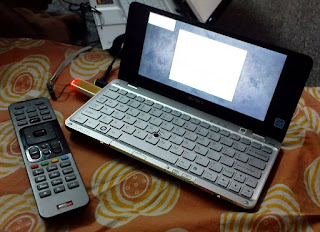
Left my laptop in mngr to cut down on distractions. But as fate wud have it, my PC went down. I do my lab-practice on it.
My PC seems to suffer from the oddest and rarest of problems, this time the thermal paste dried up and the CPU tripped 16 times before i realised ! well, dats sorted now(ctc).
I also bought a couple of extra fans to keep my cabinet cool.
Among other news, my cousin just got a spanking new Viao P. In case you donno, this is the latest offering from SONY and literally fits in a pocket !
The pics should give u an idea of it's size.

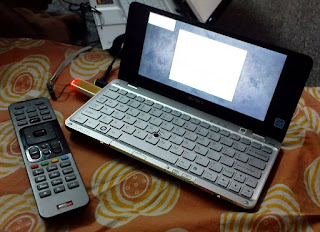
March 5, 2009
Secunderabad-Manuguru Super fast
Lalu announced his much controversial Railway Budget amidst hullabaloo about his alleged bias towards bihar. Dats borin news.
A superfast train from Manuguru to Hyd sound interesting? Well, he's announced that too. That's surely gonna make travel faster and much more convenient.
But wait, the existing train reaches at about 4.30 A.M at secunderabad. What if the new one arrives at 3? Thats a problem. Waiting 3 hrs squatting mosquitoes, waiting for the buses and autos to start can be quite a pain. Let's wait and see...
which reminds me, RTC must now be seriously thinking of upgrading it's services in the sector. A volvo bus would be great.
A superfast train from Manuguru to Hyd sound interesting? Well, he's announced that too. That's surely gonna make travel faster and much more convenient.
But wait, the existing train reaches at about 4.30 A.M at secunderabad. What if the new one arrives at 3? Thats a problem. Waiting 3 hrs squatting mosquitoes, waiting for the buses and autos to start can be quite a pain. Let's wait and see...
which reminds me, RTC must now be seriously thinking of upgrading it's services in the sector. A volvo bus would be great.
March 4, 2009
Hollywood's Body of Lies

It's 3 in the morning.
Just saw Body of Lies, a movie by Ridley Scott. For your information Ridley Scott directed movies like Alien, Black Hawk
Down,Hannibal,Gladiator and the more recent American Gangster. He was not the reason why i picked up this movie. It was leonardo Di caprio.
The plot is a done-to-death concept of terrorism and CIA. At one end are the Arab terrorists who've quit using electronic means of communication and
CIA at the other end with its ultra high tech gear including spy drones, satellites, translation softwares etc etc.
Leo is in the hot zone as a CIA operative supervised by the uncaring,indifferent PITA Russell Crowe. Due to his boss' indifference Leo loses several key
assets. The pace is fast and the acting by all the actors is good. Leo, after his blazing performance in Blood Diamond, has once again delivered.
Another noteworthy character is Hani Salaam,the Jordanian intelligence chief played by Mark Strong. You may remember him from his Sorter character in Guy Ritchie's
Revolver(excellent role). He looks perfect in his nicely-tailored suits and his acting is awesome.
We've seen a lot of movies with terrorism themes in recent times. BOL is a movie with it's share of shortfalls and goofs. For one Iraqis,arabs or
people in Jordan - they don't dress alike. Each country differs in it customs and dress code. They're portrayed wearing the same white,long thobes thruout the
movie-again typical Hollywood.
All in all, a good movie. I liked Blood Diamond more though, bcoz it has less violence and a the story made a lot more sense.
If you're weak at heart, give it a miss bcoz one scene towards the end of the movie is reaaally disturbing. No need to worry if you're the 'Hostel' or 'saw'
type.
Leo rocks.
Got to sleep. Watch out for more reviews
Review: Benq DC2300 Digital camera


In my first year of engineering i decided to get a digicam anyway possible and found a Benq DC2300 on rediff.com for Rs2400.
Ooty,Mumbai,Chennai, it has helped us on numerous occasions despite it's small specs list.
My sister even took it to singapore!
Since there are no reviews on the internet, i decided to write one myself.
Specifications:
-Benq DC2300
-Sensor: 1.92 megapixel
-Max picture resolution: 2048*1536
-Flash: auto,forced,slow-sync,off
-Autofocus: not present
-Power Source: 2 AA batteries
-Internal memory: 8 MB
-Expansion: SD card
-LCD screen: 1.8 inch
-viewfinder: present
-OPtical zoom: not present
-Digital zoom: who needs it?
-Preset modes: portrait,landscape,macro
-manual settings: none
-Support: Discontinued product
-Interface: mini USb port
I will not discuss the full features and performance details.
I will list the pros and cons of the camera, the sample pictures will do the rest of the talking.
Pros:
- good details in bright light
- CCD sensor. way better than CMOS sensors found in other same price range cams
- Exceptional macro shots
- easy to use interface
Cons:
- Not very good looking
- No Lens cover
- Awful video capture


March 3, 2009
DIY cardboard computer case



I love tinkering with my computer. I spend my free(duh) time doing geek stuff such as overclocking,case modding and recently, RAM tuning which almost ruined my computer.
This time i made a computer case- myself. My first computer, a P3 was lying useless and looking at the rusty and now defunct cabinet,an idea struck.
I immediately set off collecting stuff around the house: A Hawkins cooker cardboard box,some thermocole and some tools.
This project is too simple to be discussed in detail.
The pictures should give you the Idea.
It took approx 3 hrs to build this case and it is working like a charm. Sad i couldn't fix a modem in it, the size wouldn't allow it!
Subscribe to:
Posts (Atom)





